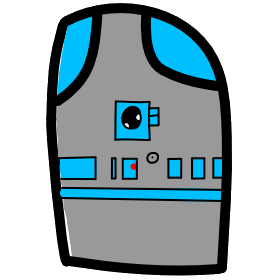# Lesson 1 Modern Web Application Development
# Introduction
- Hello, my name is Mr. Harder
- I have been a software developer for 20+ years. My work has primarily been with windows applications and databases.
- The last few years we have switched to making all applications as web pages instead of windows apps. The web has matured, and we can now create complex and advanced applications as single page web applications SPA.
# Student Questions and Class Communication
- The best place to ask questions and communicate will be through slack
- https://mhintegrity.slack.com/home
# Introduction to Visual Studio Code
- VS Code can be downloaded for free from https://code.visualstudio.com/download
- For windows I recommend using the User Installer choice, 64 bit. Default install settings are fine.
- Mac requires MacOS 10.9 or later
- Install Git https://git-scm.com/downloads
- This page includes versions for Max OS, Windows, and Linux. The default install settings are fine.
# Web Browsers for viewing, testing and debugging
- We will be using Google Chrome. F12 to view tools
- Other browsers
- Firefox https://www.mozilla.org/en-US/firefox/new/
- Microsoft Edge (Built into Windows 10, Available for iOS and Android)
- Safari (Built into Mac, iPad, iPhone)
- There are others like Internet Explorer and Opera, but we will focus for this course on using Chrome.
- Browser Market Share
- Chrome 62%
- Internet Explorer 12%
- Firefox 10%
- Edge 4%
- Safari 3%
# After Class
In these Lesson pages you will find assignments and links to videos of class demonstrations.
# Student Assignments:
- Install Visual Studio Code on your computer
- Join Slack and say hello to the instructor and other students